Sản phẩm
định giá
Kế hoạch Proxy
 Proxy dân cư
Proxy dân cư
 Ủy quyền dân cư (Kinh doanh)
Ủy quyền dân cư (Kinh doanh)
 Xoay isp proxy
Xoay isp proxy
 Đại lý dân cư không giới hạn
Đại lý dân cư không giới hạn
SOCKS5 proxy
 SOCKS5 proxy
SOCKS5 proxy
 Socks5 Proxy (Kinh doanh)
Socks5 Proxy (Kinh doanh)
 Proxy dân cư tĩnh
Proxy dân cư tĩnh
Cài đặt proxy
SOCKS5 proxy
Học hỏi
Giúp đỡ
 Hướng dẫn sử dụng
Hướng dẫn sử dụng
 Câu hỏi thường gặp
Câu hỏi thường gặp
 Hướng dẫn bằng video
Hướng dẫn bằng video
 Viết blog
Viết blog
Tài nguyên
 Kiếm tiền
Kiếm tiền
 Vị trí
Vị trí
 Mã quốc gia
Mã quốc gia
Trường hợp sử dụng

 Bảng điều khiển
Bảng điều khiển
 Đăng xuất
Đăng xuất































 Bảng điều khiển
Bảng điều khiển Đăng xuất
Đăng xuất










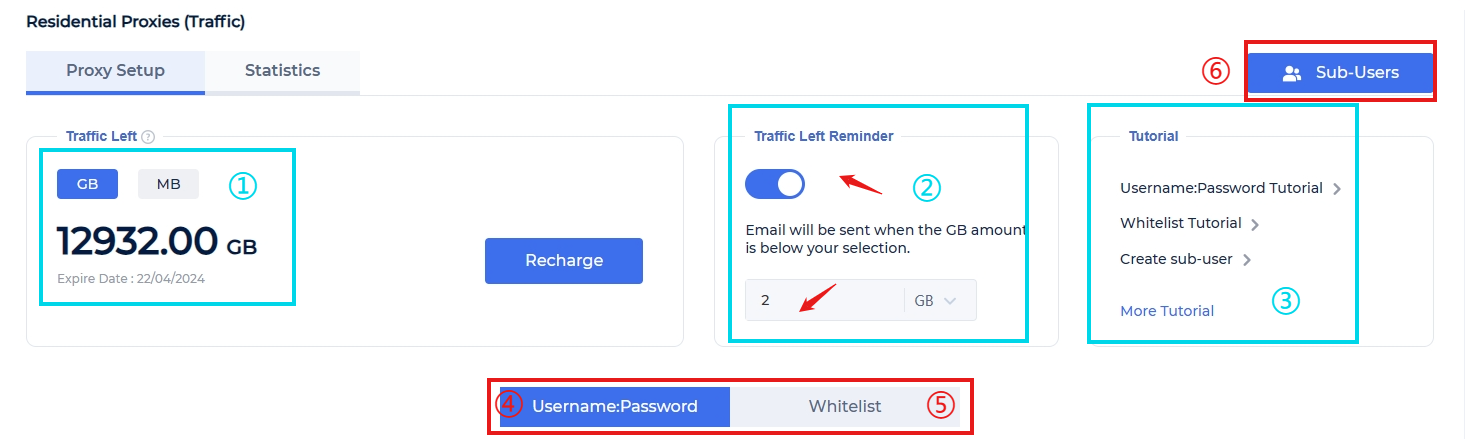
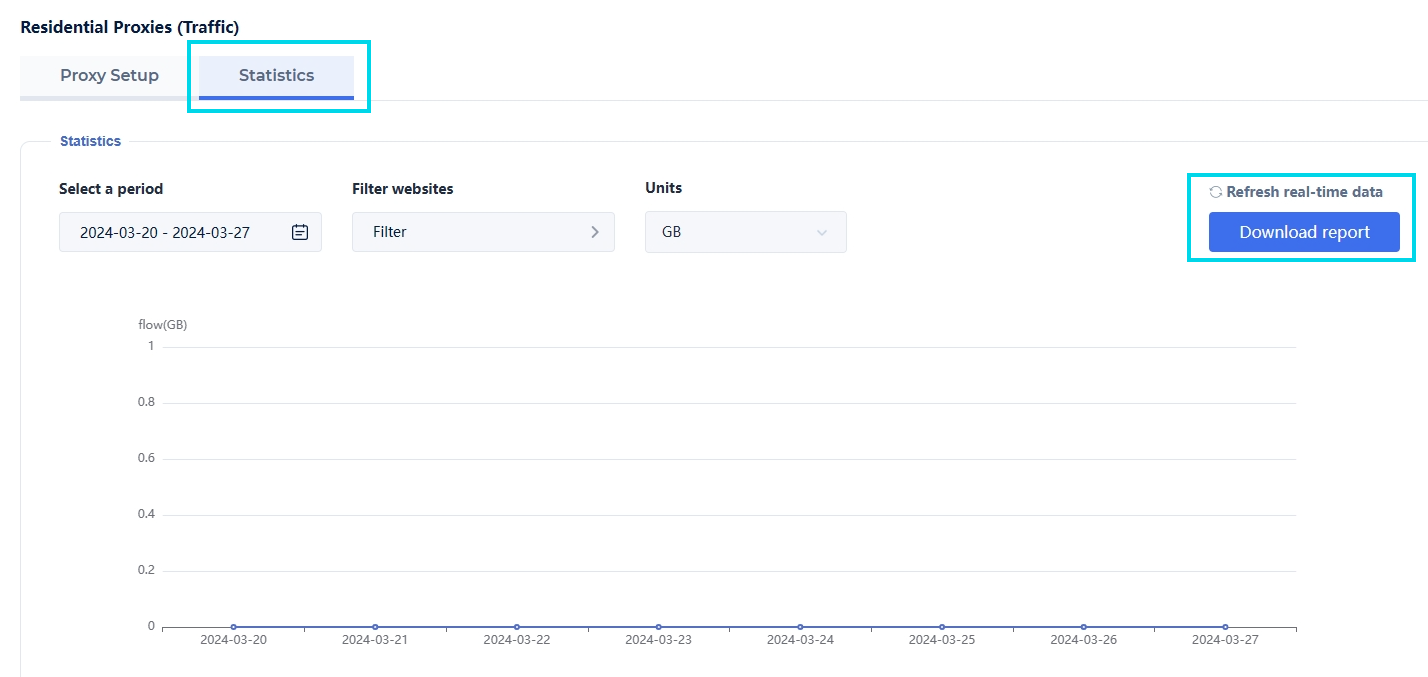
 Hoa Kỳ
Hoa Kỳ Pháp
Pháp Brazil
Brazil Việt Nam
Việt Nam Tây ban nha
Tây ban nha